The end of Universal Analytics is almost here - are you prepared?
As the digital landscape evolves, so does the fate of Universal Analytics (UA). On 1st July 2024, Google will decommission UA, ushering in the era of Google Analytics 4 (GA4).
Web accessibility is the practice of ensuring that people with certain impairments and/or disabilities can use the web, whether that’s internal usage (digital workplace), or external (audience-facing public website). Whilst internal accessibility refers to the needs of those within your organisation, external accessibility refers to the needs of external users, often through your website.
More specifically, web accessibility ensures that everyone can ‘perceive, understand, navigate, and interact with the web, and that they can contribute to the web’ - W3C (World Wide Web Consortium).
Web accessibility is important for several reasons. Firstly, 16 million people in the UK have a disability, if web accessibility is not a priority for your business, you may be excluding these people and limiting your reach without realising it.
Considering that over 2 million people in the UK live with sight loss, and one in five people in the UK have hearing loss, internal accessibility should be a core part of your organisation. Your company has a duty to acknowledge, understand, and accommodate every employee’s needs. Digital workplaces enable greater collaboration, communication, and efficiency between employees and team members. If these platforms are difficult to use for some employees, it could negatively affect overall productivity. Overall, creating an inclusive digital workplace environment is a fundamental part of setting up a positive experience for all staff.
There are several benefits to an accessible intranet:

According to W3C, four main areas of disability should be considered for accessibility. These are:
Vision: Including reduced contrast sensitivity, colour perception, and near-focus, making it difficult to read web pages
Physical: Including reduced dexterity and fine motor control, making it difficult to use a mouse and click small targets
Hearing: Including difficulty hearing higher-pitched sounds and separating sounds, making it difficult to hear podcasts and other audio, especially when there is background music
Cognitive: Including reduced short-term memory, difficulty concentrating, and being easily distracted, making it difficult to follow navigation and complete online tasks.
If your intranet is built using the Microsoft technology Modern SharePoint, it will automatically be engrained with best practice Web Content Accessibility Guidelines (WCAG) 2.2 accessibility. Microsoft front-facing technologies are designed to ‘meet the needs of people around the globe with abilities’. They have recently launched a five-year plan to reflect their commitment to bridging the disability gap, ensuring that their products will continue to follow and surpass internal accessibility guidelines.
If you’re unsure whether your intranet is accessible, here’s our little checklist that you can use to check:
External accessibility is similar to internal accessibility but focuses more on websites and public-facing digital spaces. Public-facing websites drive engagement and initiate future points of contact, sales, and business. Due to this, they have higher rates of interaction. Considering that over 1.5 million people in the UK have a learning difficulty, and nearly 2.5 million people in the UK have a manual dexterity issue, your website must have optimal accessibility standards, as you could be limiting your engagement drastically.
External accessibility is important because it improves overall user experience and satisfaction, across different devices, and for users of all age groups/backgrounds. The web is crucial for education, government, health care, recreation, and more. Good accessibility can enhance your brand, drive innovation, and extend your reach. If that isn’t convincing enough, equal access and opportunity to a diverse range of people is defined as a basic human right in the United Nations Convention on the Rights of Persons with Disabilities.
The power of the Web is in its universality.
Access by everyone regardless of disability is an essential aspect.
- Tim Berners-Lee, W3C Director and inventor of the World Wide Web
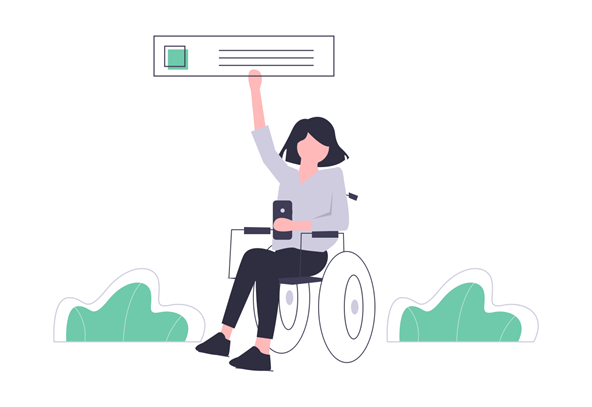
Some aspects of external accessibility are fairly simple to understand and implement, however, some solutions are complex and require expertise. No wonder only 10% of websites meet accessibility standards!
We recommend cross-examining your website against the WCAG as a first step. These guidelines are recognised internationally as a standard for building and maintaining external accessibility.
At ClerksWell, we cross-examine our client’s websites against WCAG 2.2 AA principles, and several other third party tools to develop an accessibility review. This is always a good place to start, as it alludes to current errors and future improvements.
Here are top tips for quick fixes:
The benefits of both internal and external accessibility are clear to see. Your brand will reach wider audiences, your business will be inclusive, your employees more productive, and your customers more engaged. Both are equally important, and both are achievable with our help.
At ClerksWell, accessibility is a priority, and we’ve become somewhat experts in it (check out our work with Smart Energy GB). We put our knowledge of building and designing accessible and user-friendly websites into four key services:
Not convinced? Check out our accessibility statement here, and get in touch to start the journey to inclusivity here.
As the digital landscape evolves, so does the fate of Universal Analytics (UA). On 1st July 2024, Google will decommission UA, ushering in the era of Google Analytics 4 (GA4).
Our PCI compliance services.
Read more about Sitecore's recent release of version 10.4 as evaluated by Sai Makala, one of our Sitecore experts.