The end of Universal Analytics is almost here - are you prepared?
As the digital landscape evolves, so does the fate of Universal Analytics (UA). On 1st July 2024, Google will decommission UA, ushering in the era of Google Analytics 4 (GA4).

It’s been a crazy year for business. The Coronavirus pandemic forced corporations around the world into work from home and hybrid working models. In the UK, 85% of adults who were working from home said they’d prefer a hybrid approach in the future. Therefore, it looks like hybrid working is here to stay. This means collaboration and communication processes are more important than ever to ensure productivity for each individual workers, and their wider organization. Companies across the globe had to respond to this change quickly and efficiently, and Microsoft 365 was at the heart of this response.
With new kinds of content, formats, and channels needed, we saw Teams, Viva, Power Platform, and more take centre stage. Let’s take a closer look at these key Microsoft technologies, and the M365 roadmap of 2021…
With meetings, classes, workshops, and webinars all moving to online spaces, Microsoft Teams became the answer to several quick-fix business problems. Microsoft invested in this platform throughout the year and developed it to make remote presentations and meetings just as effective, immersive, and productive as those delivered in-person.
This new feature creates shared channels to enhance collaboration between your organisation, and connections outside (such as customers, partners, suppliers etc.). It automatically creates a new SharePoint site and enables users to share channels within Teams to collaborate seamlessly in the same environment, using chat, meet, apps, share, and co-author for documents in real-time.

Personal accounts: This allows people to invite any Teams user (inside or outside of your organisation) into a chat using either their email or phone number. This allows for more personal collaboration opportunities.
Delay delivery of messages: You can now select a specific time to send a chat message. This allows for flexibility on working hours. Some people who are working from home prefer to work early in the morning, others prefer an afternoon shift. This new feature allows for key messages to be sent out within the standard 9am-5pm working slot, whilst understanding varying schedules.
Microsoft released several new applications and integrations over the last year to allow for flexibility between Teams and other M365 features. These span across Dynamics 365, the Power Platform, and Office.
Microsoft Loop was one of them. Announced at Microsoft Ignite (and already available), Loop brings everything together, focusing on connectivity and productivity. It consists of the following three elements: components, pages, and workspaces.
These are widgets that can be used within the Teams App, in the forms of lists, tables, notes, tasks etc. They can be more advanced too, with the ability to draw data from Dynamics 365 and other apps within the Microsoft ecosystem.
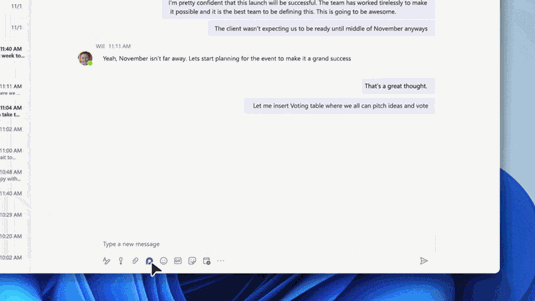
These are fully collaborative canvases (rather than documents). They allow you to organise your Loop components succinctly, and pull in other useful files, links, data etc. They act as the basis to starting projects, helping teams to think and create together.
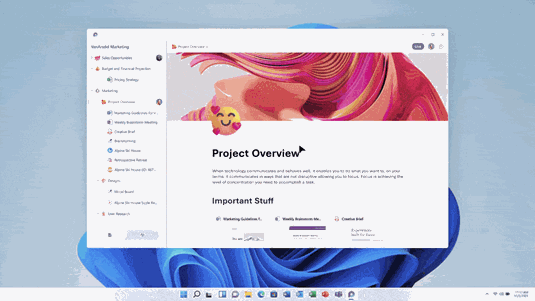
These are shared spaces that provide an overview of project work. They allow your team to collate important components of your project and make it easier for people to catch up on the task at hand. You can react to ideas, comment and track progress, and collaborate on key stages together.
Earlier in the year, Microsoft announced the release of their first EXP (employee experience platform). As a single solution, Viva ensures connectedness, productivity, insights, and knowledge for each individual employee. Viva empowers every level of the organization to address the key challenges put forward by hybrid work and employee burnout. Here’s an overview of the new platform:
Connections focuses on collaboration and company culture. This element brings together relevant company news, conversation threads, and resources in the applications and devices you use every day.
Insights focuses on productivity and wellbeing. This data-driven, privacy protected element brings together insights and tools to help managers and teams navigate a hybrid world. You can track your team’s tasks, explore personal habits for team culture, recognise achievements and foster team-wide habits such as daily meetings and process adherence.
Topics focuses on knowledge and expertise. Viva Topics uses AI to organise content and knowledge into related topic cards, projects, processes, etc. This enables your employees to cultivate, learn, and share knowledge with wiki-like simplicity.
Learning focuses on up-skilling and personal growth. This element brings 3rd party learning management systems (such as Coursera, LinkedIn Learning etc.) into your Teams desktop and mobile application.
The Power Platform is an ecosystem of components that work together to overcome everyday challenges. The four elements are Power BI, Power Automate, Power Virtual Agents, and Power Apps.
Microsoft release various updates and enhancements to the Power Platform throughout the year, and here are some of our favourites:
- More integration with Teams
- Enhanced experience with AI Builder on Power Platform
- Standalone Power Apps
So much has happened over the past year with internal business processes, communication, collaboration, and more. Without a doubt, the enhancements and additions to the Microsoft roadmap will not stop here, with Microsoft Ignite having already pointed at increased use of AI, VR, and AR in everyday working life.
At ClerksWell, we pride ourselves on staying up to date with the latest technology trends so that we can best advise our clients on how to build their internal systems. Check out our case studies on our website, and our most recent webinar wrap-up on Employee Experience.
As the digital landscape evolves, so does the fate of Universal Analytics (UA). On 1st July 2024, Google will decommission UA, ushering in the era of Google Analytics 4 (GA4).
Our PCI compliance services.
Read more about Sitecore's recent release of version 10.4 as evaluated by Sai Makala, one of our Sitecore experts.