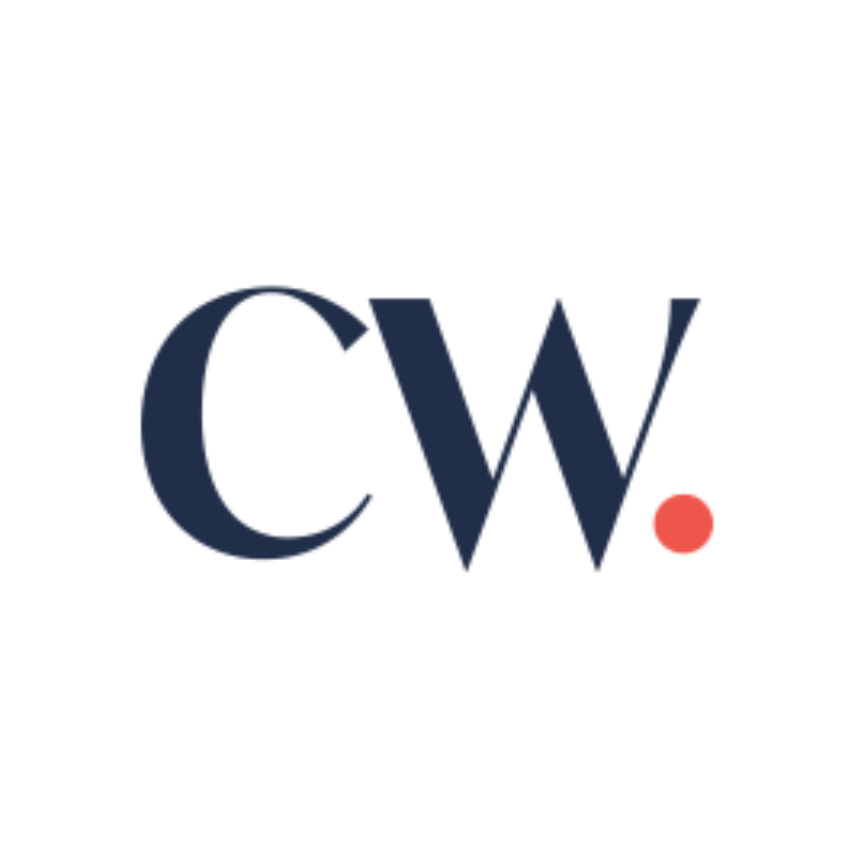Both Teams and Slack are powerful flexible communication and collaboration tools, allowing you to talk and share files with your team. Both have instant messaging, threaded group chat, voice calling over the internet which includes screen-sharing and file storage, as well as ‘freemium’ versions so you can try before you buy.
 What is Teams?
What is Teams?
In their own words, Microsoft Teams is 'the hub for teamwork in Office 365'.
To put it simply, Teams is software to help you do your work. It lets you easily communicate with your colleagues in individual and team chats that can be subdivided into named channels to dictate the theme or topic of conversation, and documents contained within.
Teams we have here at ClerksWell include a client team and a channel per client project. This allows our delivery team to collaborate in a focused way and helps to centralise all communications and documents, so that things don't get missed among the many emails, attachments and calls.
You can use these chats to share files and even link to your SharePoint documents. Teams brings together other parts and services of Office 365 under the heading tabs within a chat or channel, thus grouping things like Excel, OneNote, Planner and SharePoint together.
What is Slack?
In their own words, 'Slack replaces email inside your company.'
If you want to write a one-to-one message to a colleague, you can use the Slack direct message which can also turn into a voice call or screenshare. If you want to have a group discussion – set up a channel and chat with messaging, emoticons, and stickers. If you have a paid for version, you can turn this into a voice call or screenshare and keep files easily in that location.
Slack is brilliant if you need to integrate with specific apps and software that you use already. With over 800 integrations, it is extremely likely that Slack will integrate with the software you need including those which are smaller or more niche.
So how do they match up?
As above, Slack has a huge range of integrations available. Teams has integrations too, but a lot less than Slack does - about 180 (but growing). Both have integrations that work well with the major players (think Trello, Salesforce, G-Suite, O365, Dropbox, Zendesk...) but there will inevitably be details in both that might make you think "I wish it just did this..."
If you're already in the O365 ecosystem, the choice between Teams and Slack might not even be a choice - it might be Teams all the way. Previously thought to be a bit easier to use than Slack, Teams has improved a lot in the past few years - annoyances like no activity feed, the difficulty of adding in external users and no offline mode in the desktop version have been gradually smoothed away.
Both Slack and Teams are similar in price and in what they deliver. Of course, when you buy Teams you get the whole Office 365 suite alongside it as well.

Summary
As Office 365 experts here at ClerksWell, we lean toward Teams due to its seamless and collaborative integration with O365 apps. Furthermore, the value for money of Teams greatly outweighs that of Slack.
However, similar to the choice for smart phones, it sometimes feels like the choice is between two different worlds. For some there is no choice - they are Microsoft all the way, whereas others are loyal to Slack. It all depends on the type of company, your requirements from the platform and what kind of integrations you might be looking for.
If you are interested in how we can help you install or make the most out of your Office 365 subscriptions, please get in touch.