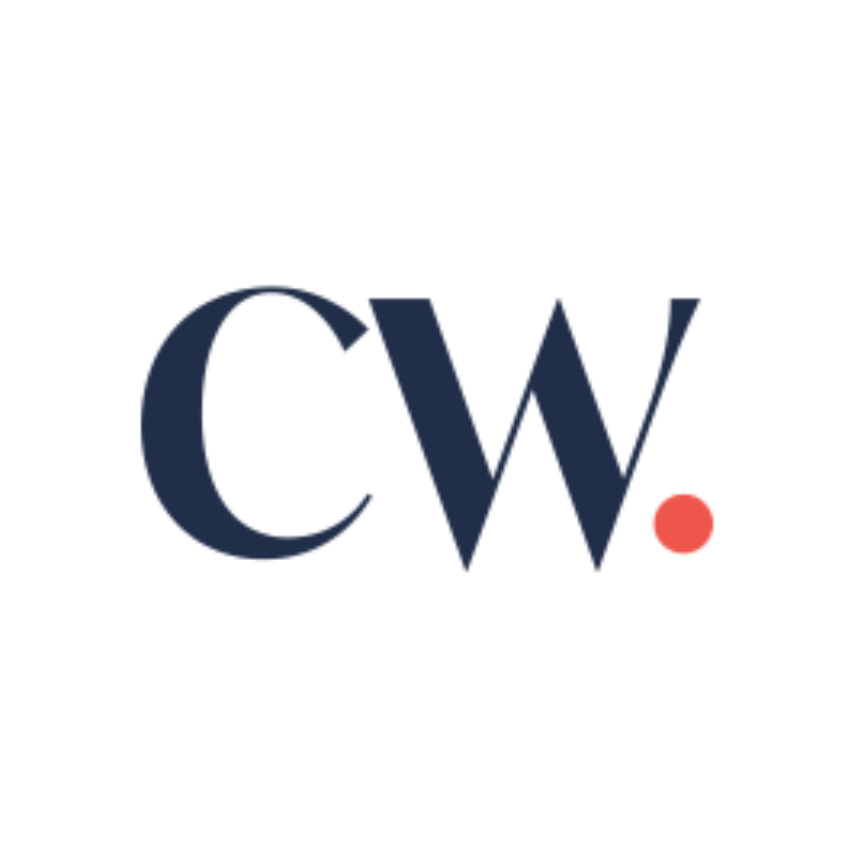Building a modern, user-focused website for public sector and councils is far more than a coding exercise. It’s about creating a digital front door to vital local services that people of all backgrounds, abilities, languages and devices can walk through with ease, confidence, and speed. In this post we will cover the specific needs and considerations every digital agency should keep front-of-mind when working on a council website, though of course much of this applies to any modern, high-quality website.
Why It Matters
- High usage
Council websites handle millions of visits a year - from applying for parking permits and reporting potholes, to booking leisure activities and checking bin-collection dates. Downtime or sluggish performance not only frustrates residents, it can disrupt essential services. - Public accountability
As publicly funded bodies, councils have a duty to remain transparent, accessible and legally compliant at all times. Any failure in compliance can lead to legal challenges, fines and reputational damage. - Diverse audiences
Your audience includes digitally confident teenagers and professionals, but also older adults who may be new to the web, residents with low-bandwidth connections, those with physical or cognitive impairments and community members for whom English is not their first language.
Complying with Key Legislation
Naturally this is imperative for all councils and especially regarding accessibility requirements for public bodies.
A. Accessibility Regulations (2018)
Under the Public Sector Bodies (Websites and Mobile Applications) (No. 2) Accessibility Regulations 2018, all UK council websites and apps must meet WCAG 2.1 Level AA standards. Level A is insufficient. Example standards include, but are not limited to:
- Providing sufficient colour contrast for users with visual impairments;
- Ensuring all non-text content has meaningful alternative text;
- Making content – including forms - navigable by keyboard alone;
- Avoiding media without captions or transcripts.
Failure to comply can result in enforcement notices from the Equality and Human Rights Commission.
B. Equality Act 2010
The Equality Act requires public bodies to make “reasonable adjustments” for disabled people. In practice, that means identifying potential barriers early, during discovery and design, and building in accessibility from day one, rather than as an afterthought.
C. Data Protection and Privacy
Council websites often collect personal data, whether it’s names and addresses for benefit applications, or location data to route bin-collection alerts. Under the Data Protection Act 2018 (aligned with GDPR) consider:
- Data minimisation: only collect what’s strictly necessary;
- Consent management: provide clear, granular consent choices for cookies and marketing;
- Security by design: use HTTPS everywhere, keep software dependencies up-to-date, and encrypt data at rest.
Designing for Varied Digital Literacy
The User Experience (UX) must be excellent and accessible for all. Some primary considerations:
A. Simple, Intuitive Navigation
- Plain-English labels: avoid jargon—“Request a new bin” rather than “Waste container requisition”;
- Progressive disclosure: don’t overwhelm first-time users with long menus. Surface most-used services up top, and let advanced users drill down.
B. Guided Journeys
- Task-based flows: build clear step-by-step processes for complex transactions (e.g., paying council tax) with progress indicators and the ability to save progress;
- In-context help: use tooltips, inline hints and FAQs to explain unfamiliar terms.
C. Multi-channel Support
- Always signpost to phone numbers, live chat or in-person support for users who need extra help. Consider embedding a “call me back” button for those who prefer to speak to a human.
Prioritising Accessibility and Inclusion
A. Assistive Technology Testing
- Screen-reader trials: test with popular screen readers (e.g. NVDA, VoiceOver) on real devices;
- Keyboard navigation: ensure every interactive element is reachable via TAB, with visible focus styles.
B. Beyond WCAG: Cognitive and Neurological Needs
- Simple layouts: Use clear headings, consistent patterns and avoid motion or animations that can trigger vestibular disorders.
- Readable typography: Minimum font size of 16px, generous line spacing, and a sans-serif fallback.
Multi-lingual and Cultural Considerations
Many councils serve diverse populations where English is a second or even third language to many. To genuinely support inclusion, websites should consider:
- Language selector: prominently display a language-switcher at the top of every page, enabling users to toggle between English and their preferred languages (e.g. Polish, Urdu, Romanian);
- Professional translations: partner with qualified translators, not solely machine-translate critical content such as legal notices, guidance on benefits, and emergency alerts. This of course would only apply to the most represented non-English languages;
- Consistent markup: use proper language attributes such as text directionality (i.e. left-to-right or right-to-left) to aid screen readers and search engines;
- Localized examples: adapt imagery, case studies or examples to reflect cultural contexts - so an image of a bus isn’t always London-centric if the council is in Leicester or Wolverhampton;
- Plain language summaries: even in translated pages, include simple bullet-point summaries so non-native speakers can quickly grasp essential information.
Performance and Scalability
A. Anticipating Spikes
- Plan for seasonal peaks (e.g., annual council-tax deadlines, election results) by load-testing forms and transaction pages;
- Use auto-scaling infrastructure (e.g. cloud-based CDNs, container orchestration) for elasticity when handling surge traffic.
B. Optimising for All Devices
- Mobile-first approach: over 60% of users access council services on smartphones - ensure layouts and tap targets work on small screens.
- Asset optimisation: compress images, defer non-critical JavaScript, and leverage HTTP/2 or HTTP/3 for faster multiplexed requests.
Content Strategy
Ensure content is always clear, purposeful and trustworthy.
- Plain-English voice: use friendly, active language (“You can report a missed bin by…”);
- Chunked information: break long pages into bite-sized sections with anchor links for quick scanning;
- Trust signals: show council branding, privacy-policy links, and clear contact details – this builds confidence that users are in the right place.
Security, Maintenance & Governance
A. Continuous Security Testing
- Integrate automated vulnerability scans and dependency-security alerts;
- Conduct regular (yearly would suffice) penetration tests by accredited third-parties.
B. Governance Framework
- Define clear roles: who owns content updates, who can approve updates, who reviews accessibility, who responds to user feedback etc.;
- Establish a regular audit cycle that covers (amongst other things) accessibility, SEO health, broken links and analytics reviews.
C. Content and UX Iteration
- Use real-world data: set up Google Analytics (or another analytics tool that does not lay claim to your data) to track service usage, drop-off points and search-terms;
- Run regular usability tests - remotely or perhaps in local libraries - especially recruiting users with low digital confidence or assistive-technology users.
Collaboration and Co-Design
- Stakeholder workshops: engage council officers, front-line staff and IT teams to understand back-office constraints;
- Resident co-design sessions: bring in real users (e.g., elderly residents, carers of disabled people) to prototype and validate popular user journeys;
- Open-source and shared components: leverage the GOV.UK Design System and contribute back any bespoke components, fostering reuse across departments and other councils.
Technology Stack & CMS Preferences
The correct technical foundation is fundamental to long‑term maintainability, security, and alignment with council budgets and policies. In the UK public sector, councils typically show strong support for open-source solutions and shared platforms, while avoiding vendor lock‑in:
- Open Source CMS: popular choices include Drupal (especially with the Drupal Gov CMS distribution), WordPress (though this can be too simple) and Umbraco (for .NET‑centric councils). Open source allows councils to:
- Leverage a broad community for security patches and feature development;
- Avoid proprietary license fees and restrictive support contracts;
- Share custom modules or integrations across multiple councils.
- Avoiding Vendor Lock‑In: councils often steer clear of legacy or proprietary CMS that impose high licensing costs, restrictive APIs, or closed‑source codebases;
- Headless & API‑First: increasingly, councils adopt headless CMS approaches—decoupling content management from front‑end delivery—which allows multiple channels (web, mobile apps) to consume content via standard APIs. Many modern CMSs, including Umbraco offer headless options;
- GOV.UK Design System: while not a CMS, this UI toolkit underpins front‑end consistency and accessibility across open source or bespoke platforms. It does not necessarily have to be used by councils but there can certainly be benefits to doing so.
Conclusion
Building a UK council website isn’t just a project—it’s a public service commitment. Getting it right means marrying robust technology with deep empathy for every user’s context: their abilities, devices, digital confidence, language needs, and the urgency of their need. By embedding accessibility, inclusion, multilingual support and robust governance from the start, digital agencies can empower councils to deliver seamless, trustworthy services that truly put residents first.