
The last few intranet/internal communications events that ClerksWell has attended in partnership with EasyShare, people have been asking lots of questions about Modern SharePoint.
This blog series will aim to explain exactly that and we will start with an overview of some key features for communications and collaboration: Modern SharePoint. We will explain in brief what it is and why it should matter to those of you wanting to get to grips with Office365.
If you have an Office 365 license, you’ll have access to, and are possibly already using, SharePoint. SharePoint is often used as an intranet platform. As of last year, Microsoft started developing and releasing a new platform: Modern SharePoint.
Microsoft is trying to modernise SharePoint, focusing on grass roots collaboration. How is Microsoft achieving this with its new Modern product?
Site Designs
In Classic SharePoint, your intranet arrived in parts, which then required an extensive knowledge of SharePoint to assemble. No more thanks to Modern!
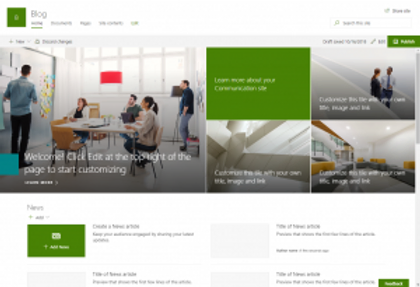
Above is an example of a Modern Communication site. No customisation or development was required to build this. In Classic SharePoint, it would have taken hours to make a page look like this, but with Modern, it takes just a few moments.
Usability and Editing Interface
As you can see, Modern has a brand-new user experience. It’s automatically mobile-friendly and smooths out the countless usability problems seamlessly. But more than that, the editing interface is so much easier to use than Classic. The complications of editing the simplest things in Classic are a thing of the past with the development of Modern SharePoint.

If you look at the right-hand column, you can see how you can change the text and image on this page effortlessly, without having to scroll through your site contents to find the image you want to upload. SharePoint has finally entered the modern world!
Microsoft Hubs
One of the main advancements of Modern SharePoint lies in its flat-level hierarchy. This is something we’ll discuss in more detail in a later blog, but essentially, the order of Classic SharePoint with top-level sites and subsites no longer exists. Site collections are all the same level and are more loosely joined together using a concept called hubs. Stay tuned for a later blog on this more-complicated topic!
Hopefully, this has cleared up some of your questions about key communication and collaboration feature of O365. The key advancements are in the delightful user experience Modern SharePoint offers, in its seamless editing interface, and in the flat-level hierarchy of the sites.
If you’re still baffled, don’t worry, we’ll be releasing many more blogs about this subject in the future!




